Permission roles
Permission roles define the extent to which a user may view, edit and create projects, work packages, tasks or board posts.
The following permission roles can be set for a user:
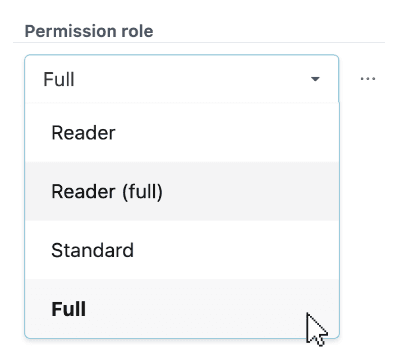
- Reader - Users with this permission role can see everything in the projects, but not information that is reserved for project managers and department heads. This includes, for example, prices and time entries of other users. Readers can therefore see what users with the Standard permission role are allowed to see and edit.
- Reader (full) - With this permission role, all information can be read, including that to which no access is granted with the Reader permission role. Readers (full) can therefore see what users with the Full permission role are allowed to see and edit.
- Standard - Users with this permission role can do everything they need to process work packages. This includes, for example, marking work packages as completed, creating and ticking off tasks, writing board posts and tracking times to projects. The Standard permission role cannot be used to perform actions that are reserved for project managers and department heads. It is not possible to create and delete projects and work packages, view prices, edit commercial details such as maximum effort, assign responsible persons, plan work packages and change their planning.
- Full - The Full permission role contains all permissions for projects, sub-projects and work packages. It is usually assigned to project managers, department heads and managing directors.
- None - This permission role revokes an inherited permission role. Users with this permission role have no access.
Application of permission roles
Permission roles can be defined for users and groups on project folders 1 and then apply to all projects in the respective project folder:
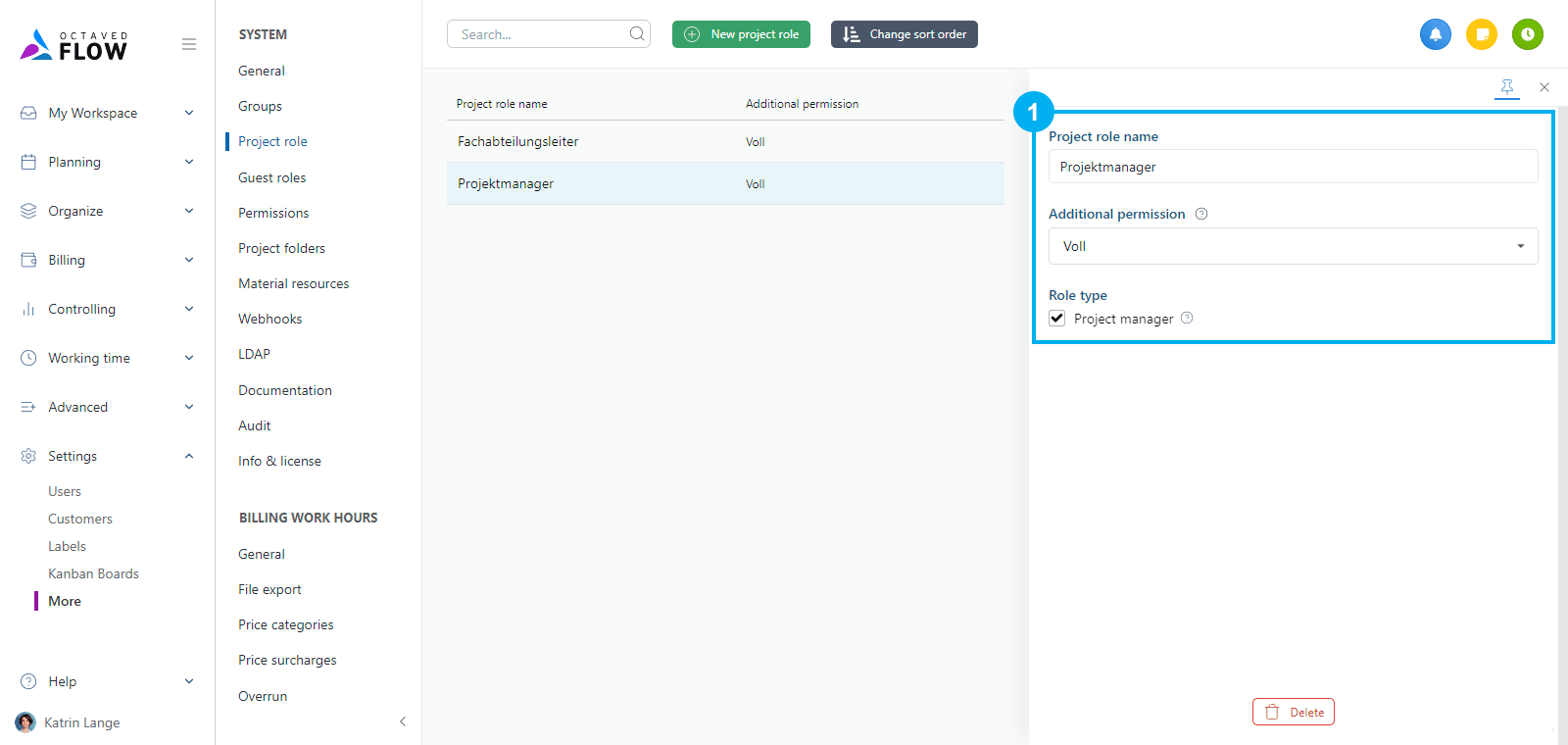
Permission roles and protected template folders
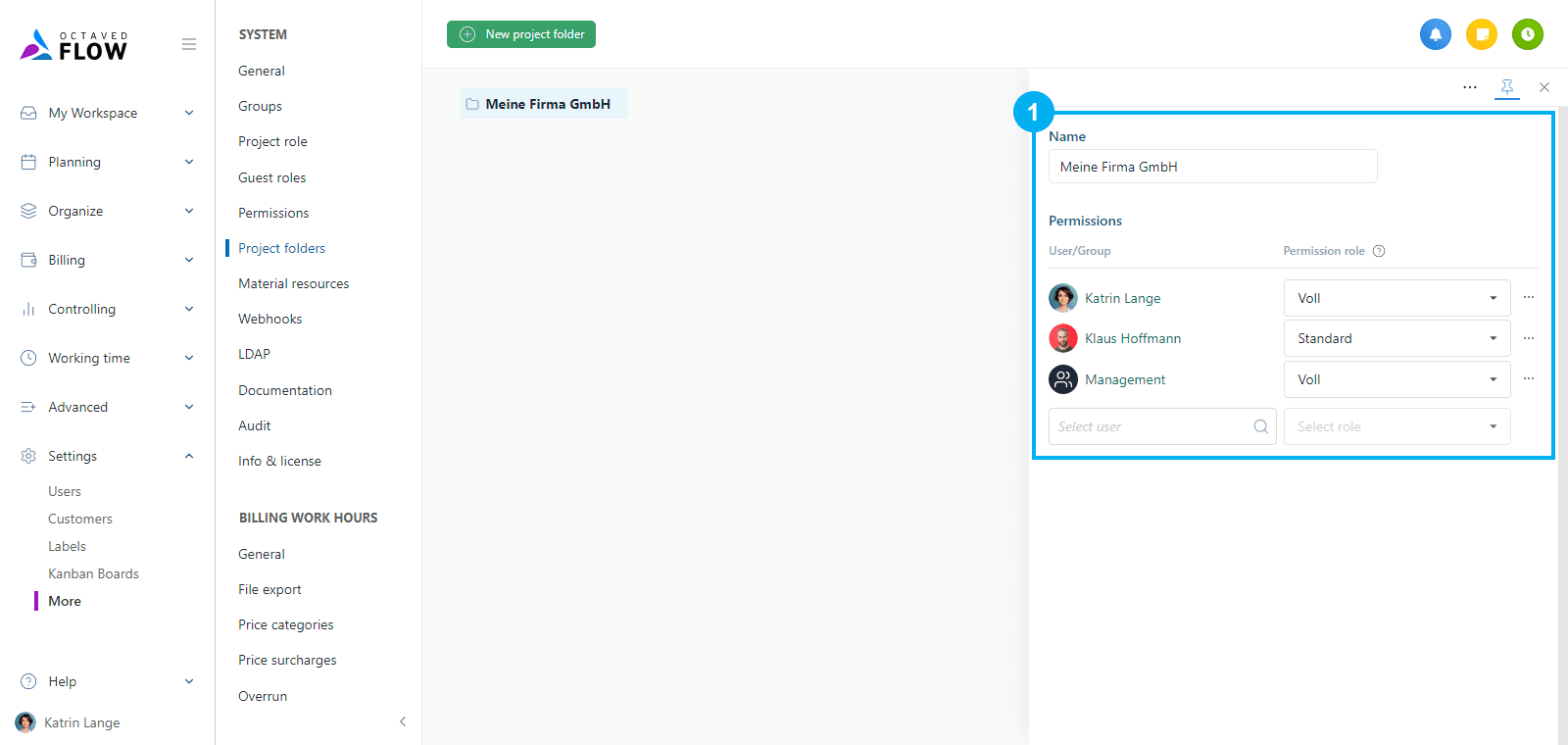
The Reader (full) permission role plays a special role in connection with protected template folders. When working with templates, it often makes sense to set the permissions so that only a restricted group of users has permission to edit the templates.
Templates are often the result of years of experience from previous projects. They not only represent the accumulated knowledge and best practices, but also form a basis for the organization of future projects. From a business perspective, templates therefore have a high value.
It is therefore a best practice to use a separate project folder for the templates in Octaved Flow. Appropriate permissions are then assigned for this folder so that only the user group responsible for editing the templates has write access. All other users only have read access to copy the template.
Please bear in mind that not all data of a project can be read with the Reader permission role, see overview above. For example, it is not possible to access the prices in a project with the Reader permission role. However, to copy a template into a project, read permission is required for all data in the project, regardless of whether data such as prices are actually stored in the template. With the Reader (full) permission role, on the other hand, all data in a project can be read and therefore also copied.
Users who do not edit templates, but only use them or copy them into projects, must therefore have the Reader (full) permission role for the project folder for templates and not Reader 1.
Permission roles for more rights in project roles
In addition, permission roles can also be assigned in connection with project roles in order to increase the permission level so that the user has the necessary permissions to be able to perform their role. 1
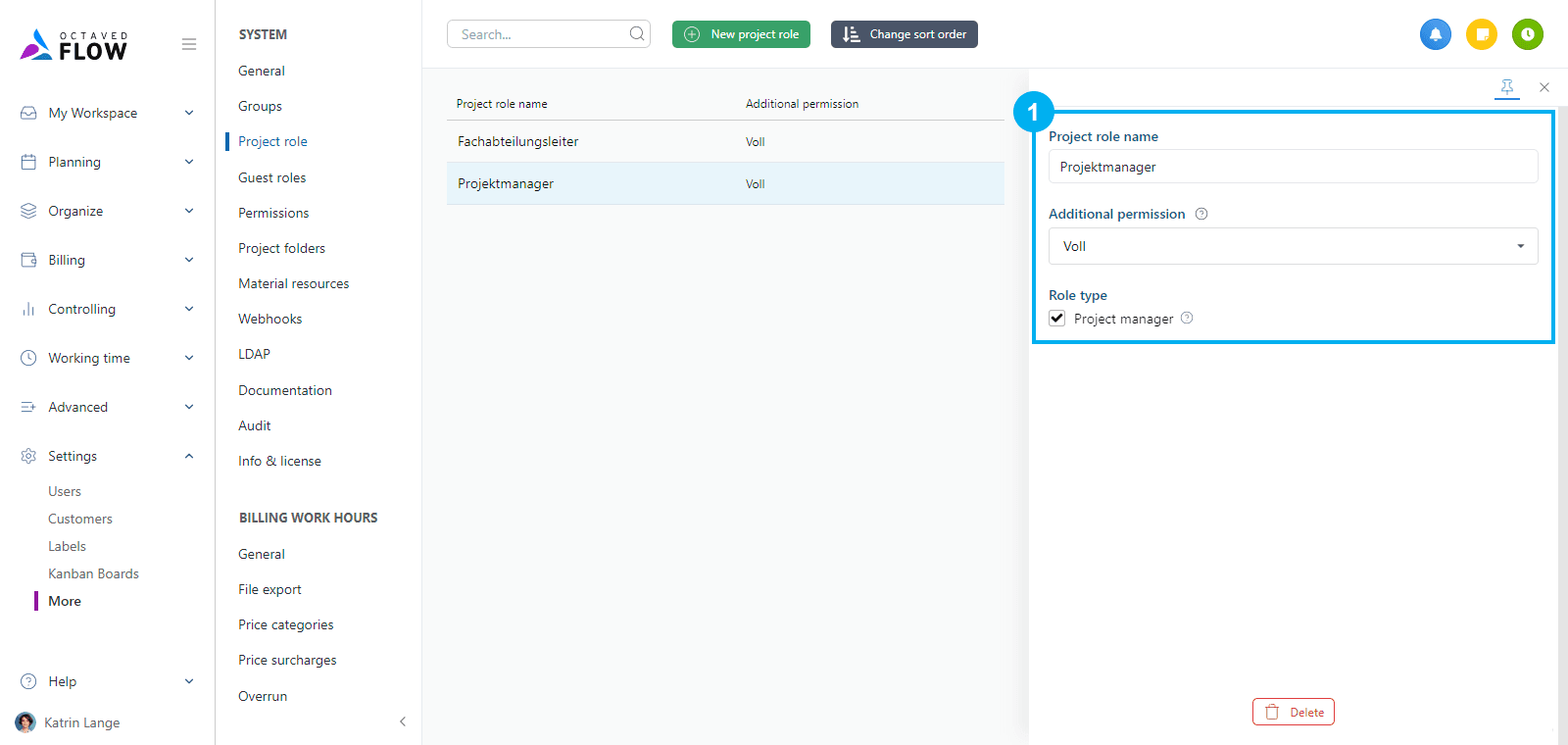
More about project roles in the Project roles tutorial.Open tutorial