Permission to view time entries
In the settings under Permissions you can define who can see whose time entries.
If you do not use Octaved Flow project time tracking, you can skip this tutorial.
Project time tracking is a sensitive topic in many companies and organizations. When it comes to letting others see what you've done during the day, it crosses a red line for some.
In Octaved Flow, everyone can decide for themselves who is allowed to see their own time entries and can also withdraw this option from someone else. This can also be defined centrally by the administrator via the Permissions menu item in the system settings.
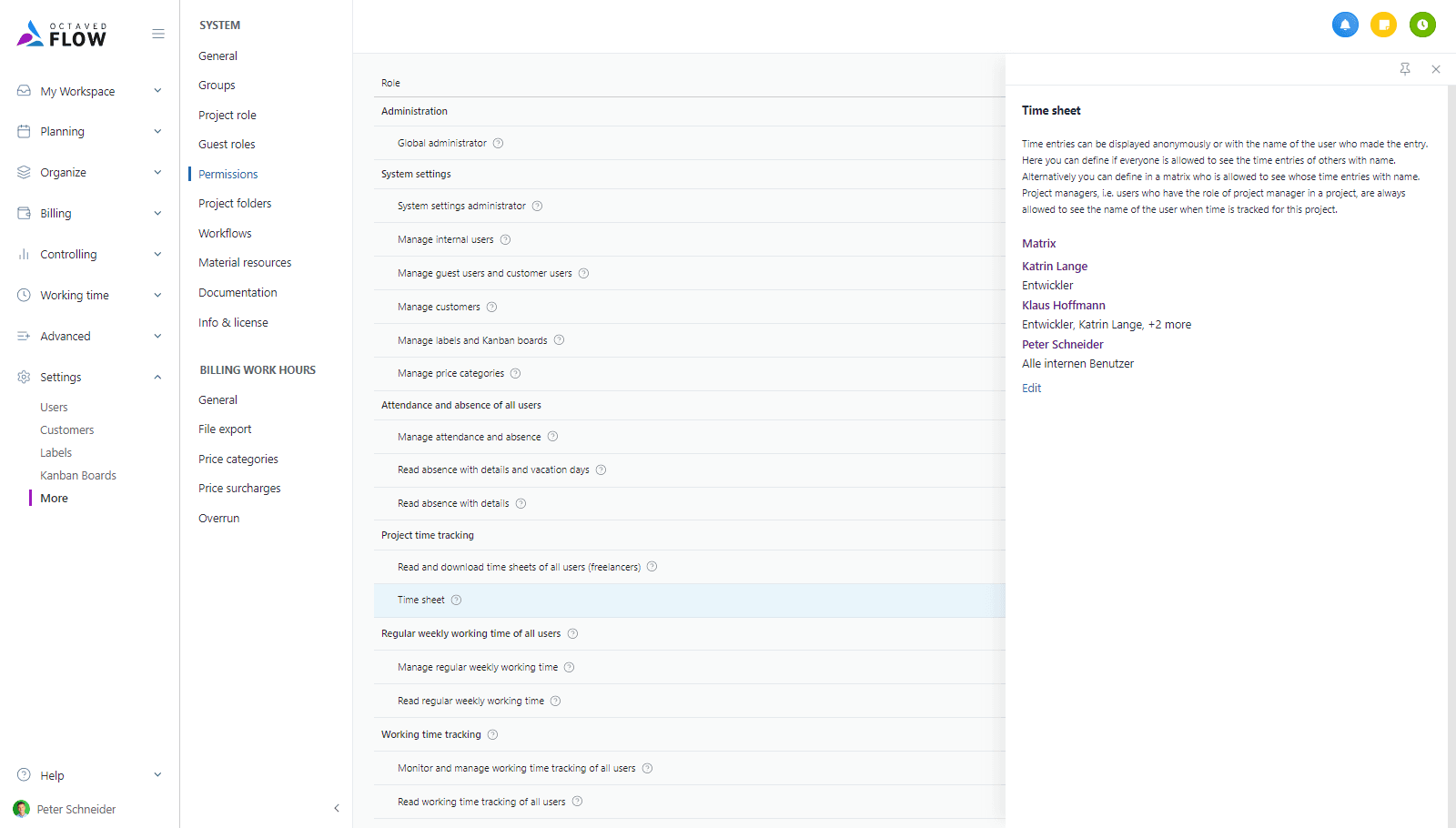
Ultimately, it is about a matrix of all users in which it is specified who is allowed to see whose time entries.
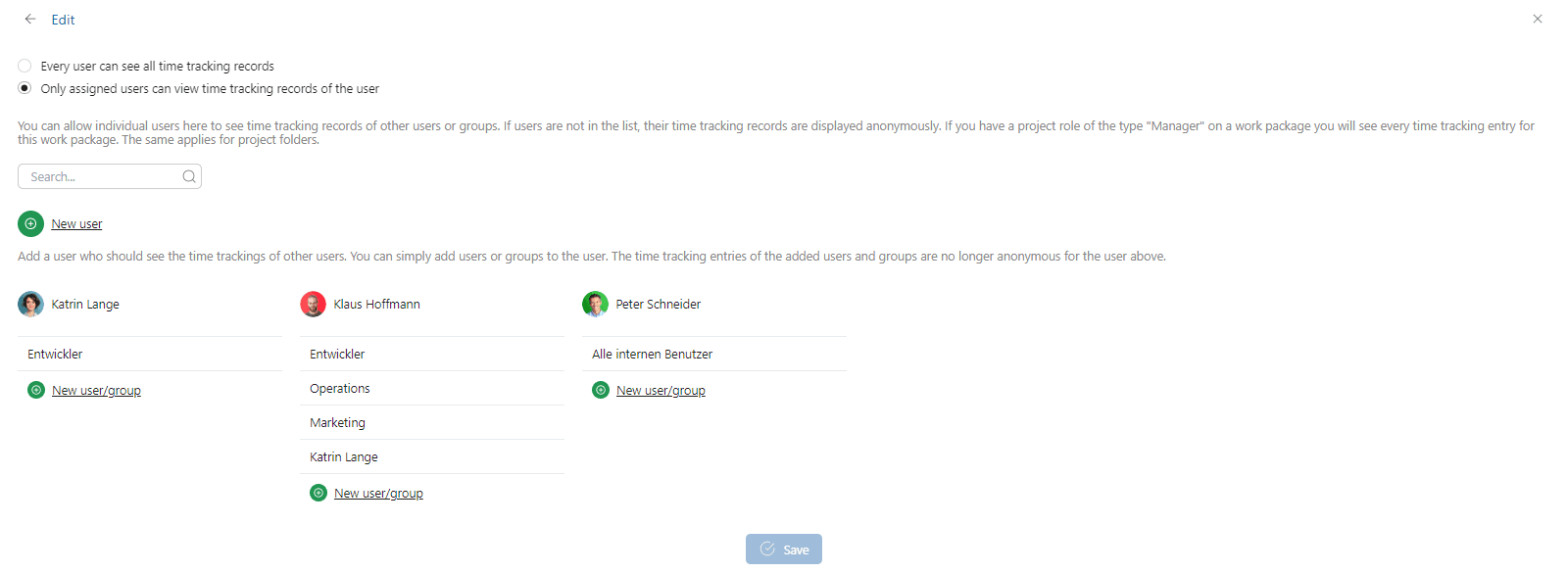
What are the effects of being allowed or not allowed to see the time entries of others?
The setting that user A is not allowed to see B's time entries has two effects. Firstly, user A only sees B's time entries anonymously in the context of work packages. A can see all time entries for a work package and that makes sense. This is because the activity descriptions in the time entry can be very helpful, for example if you take over a work package or continue to work on it. You may also want to copy time entries so that it is more consistent for the customer. However, A does not see the name of B in the time entry.
If I as a user do not have at least the permission role Reader for a work package, I cannot see time entries for this work package at any point in Octaved Flow. What rights do I need as a user to see time entries?
I can see a time entry anonymously if the following applies:
- I have at least the permission role reader for the work package
I can also see the name of the person making the entry if the following applies:
- I have at least the permission role Full for the work package, so I am usually the project manager of the project - or
- In the settings under Permissions, it has been set that everyone can see everyone's time entries - or
- The other user has given me the right to see their time entries via the time entry matrix or the administrator has configured this in the system settings.
Anyone who has the permission role Full for a project, i.e. is a project manager, can always see all time entries in the project by name in order to be able to clarify any questions or discrepancies.
In Octaved Flow there is a list of all time entries per day. Team colleagues can be added here. In the case described, however, A cannot add B to this overview, not even anonymously.
By default, Octaved Flow is set so that everyone can see everyone's time entries.