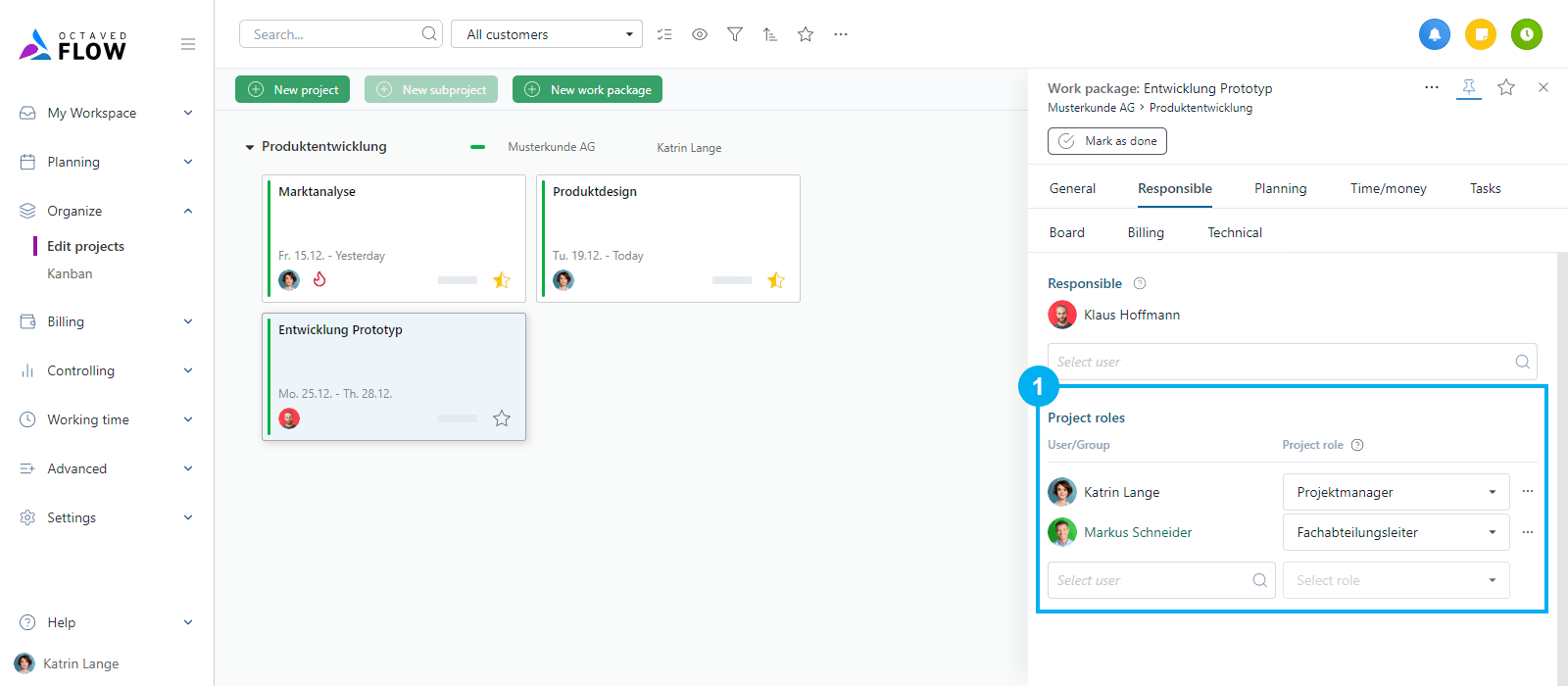Project roles
Project roles are used to define for users which role they have in a project. This can apply to the entire project, be defined per sub-project or per work package. Project roles are, for example, project manager, stakeholder or department manager. The responsibility for a work package is not considered a project role and is defined separately.
Responsibility as opposed to project role
If a user is responsible for a work package, then this user should complete the work package. Any other type of involvement in a work package is referred to as a project role.
A user can have several project roles in a work package, even in addition to responsibility.
RACI model
RACI stands for Responsible, Accountable, Consulted, and Informed. The "R" is represented by Responsible, the rest, i.e. ACI, are regulated in Octaved Flow via project roles.
Define project role for projects and sub-projects
The project roles are assigned in the "Responsible" menu item in the detailed view of the project or sub-project:
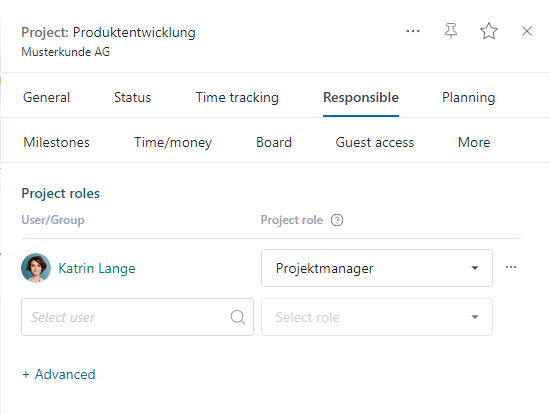
Project role for work packages
The work package first shows who is responsible for its execution. Below this are the project roles:

For responsible users, it can be important and helpful to know who the project manager is.
Inheritance
If a project role is assigned at project level, it is inherited by all the sub-projects and work packages it contains. In other words, it then applies to the entire project. Different settings can be specified for sub-projects or work packages.
Permissions
The project role is used to increase permissions as required. For example, if a user only has read permissions for all projects and is assigned the Project manager project role for a project, the user's permissions for this project are increased. The user then receives full permission for this project so that they can perform their role as project manager.
Create and edit project roles
Project roles are managed under Settings > More > Project roles. By default, only the project role Project manager 1 is created in Octaved Flow.
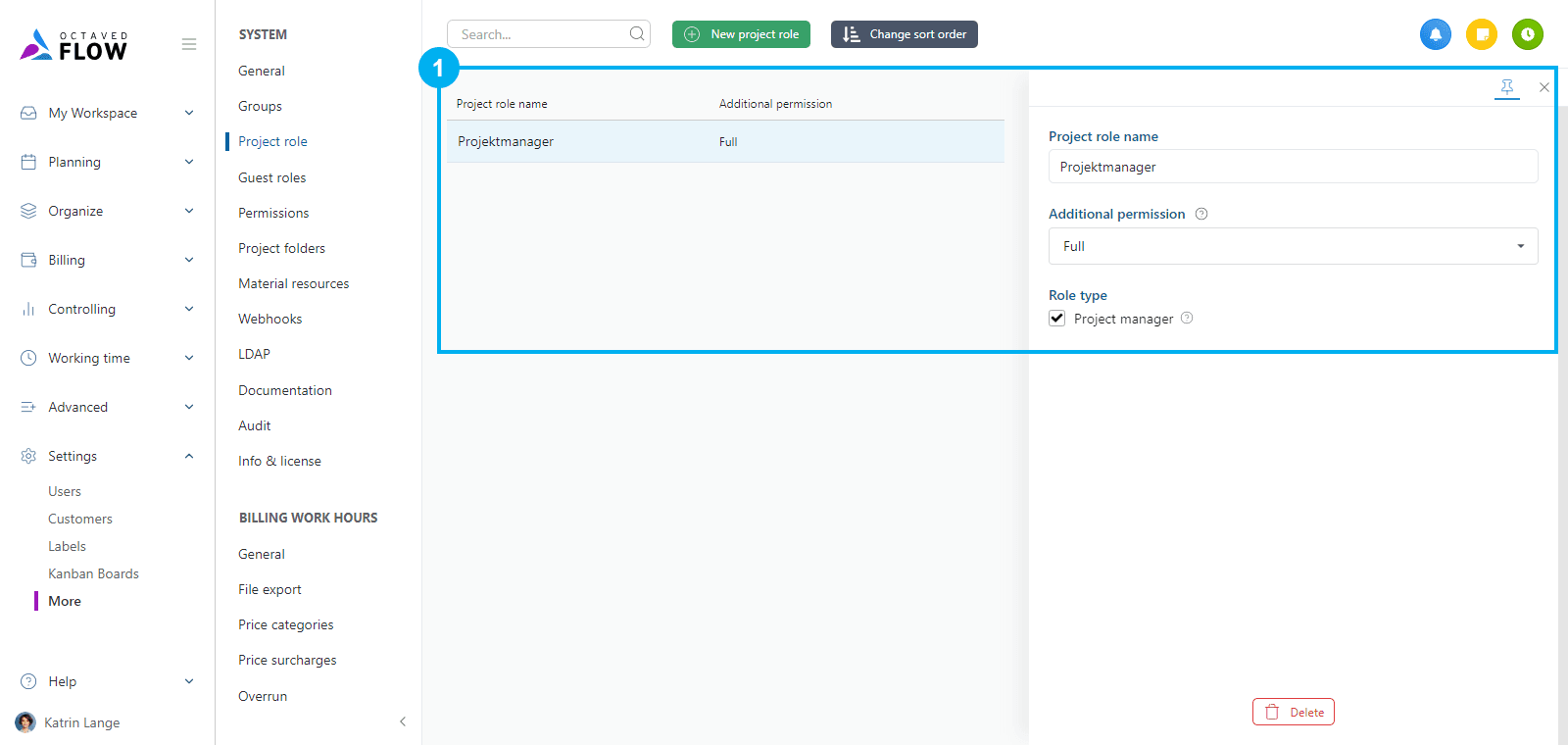
Project manager role type
With the Project manager role type, users who are assigned this role are notified in the inbox when the work package has been completed, for example. Or they can only display the work packages for which they are responsible as project manager under Bill.
The name of the project role can be Project Manager, but also Scrum Master or Head of Department, for example.
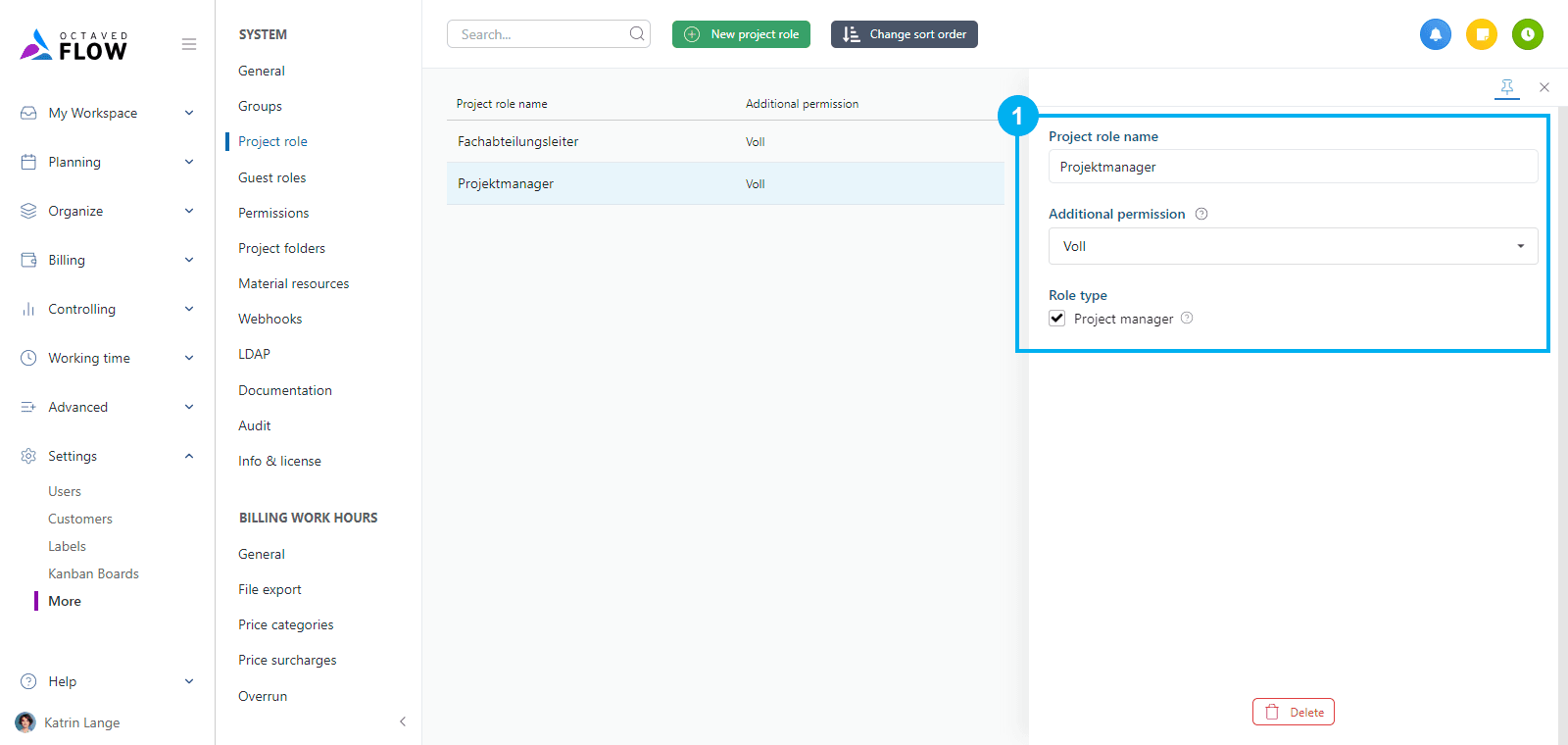
"Head of department" application scenario
In this scenario, there is a project manager who needs employees from different departments to carry out a project. For each department, there is a head of department who has personnel responsibility for his employees and therefore also selects which of his employees work on which project.
In this case, the project manager is assigned the project role project manager for the project.
The project role Head of department is created for the head of department. The department head is assigned to the work packages for which their department is responsible with the project role department head. 1
This allows the department head to filter out all work packages from all projects for which he has the project role of department head. He can see where no responsibility has yet been defined, which of his employees are responsible for which work packages and can change the responsibility, for example in the event of illness.