Auto-chain
Auto-chain for tasks of a work package.
A logical dependency between the tasks of a work package means that the following task is due as soon as the predecessor is done. With the Auto-chain setting, all tasks of a work package get a logical dependency.
If the tasks of a work package are to be processed in sequence, Auto-chain can be activated with one click and all tasks are automatically chained together.
The order of chaining is the same as the tasks are displayed. So the tasks at the top first, then the next and so on. If a task is inserted later, this task will also be inserted exactly at this position in the chain.
Auto-chain is activated via the 3-point menu of the work package 1. The option is Auto-chain all tasks to a workflow.
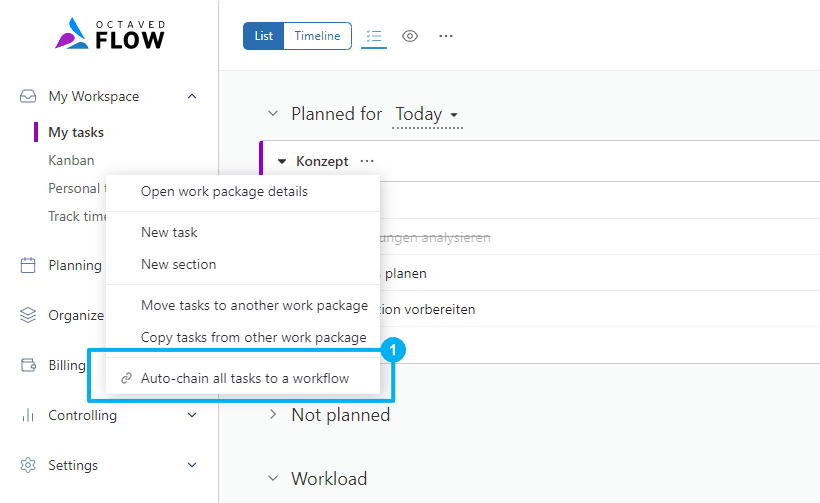
When Auto-chain is enabled for the work package, a chain icon appears 2. A green chain icon 3 indicates which task is currently on.
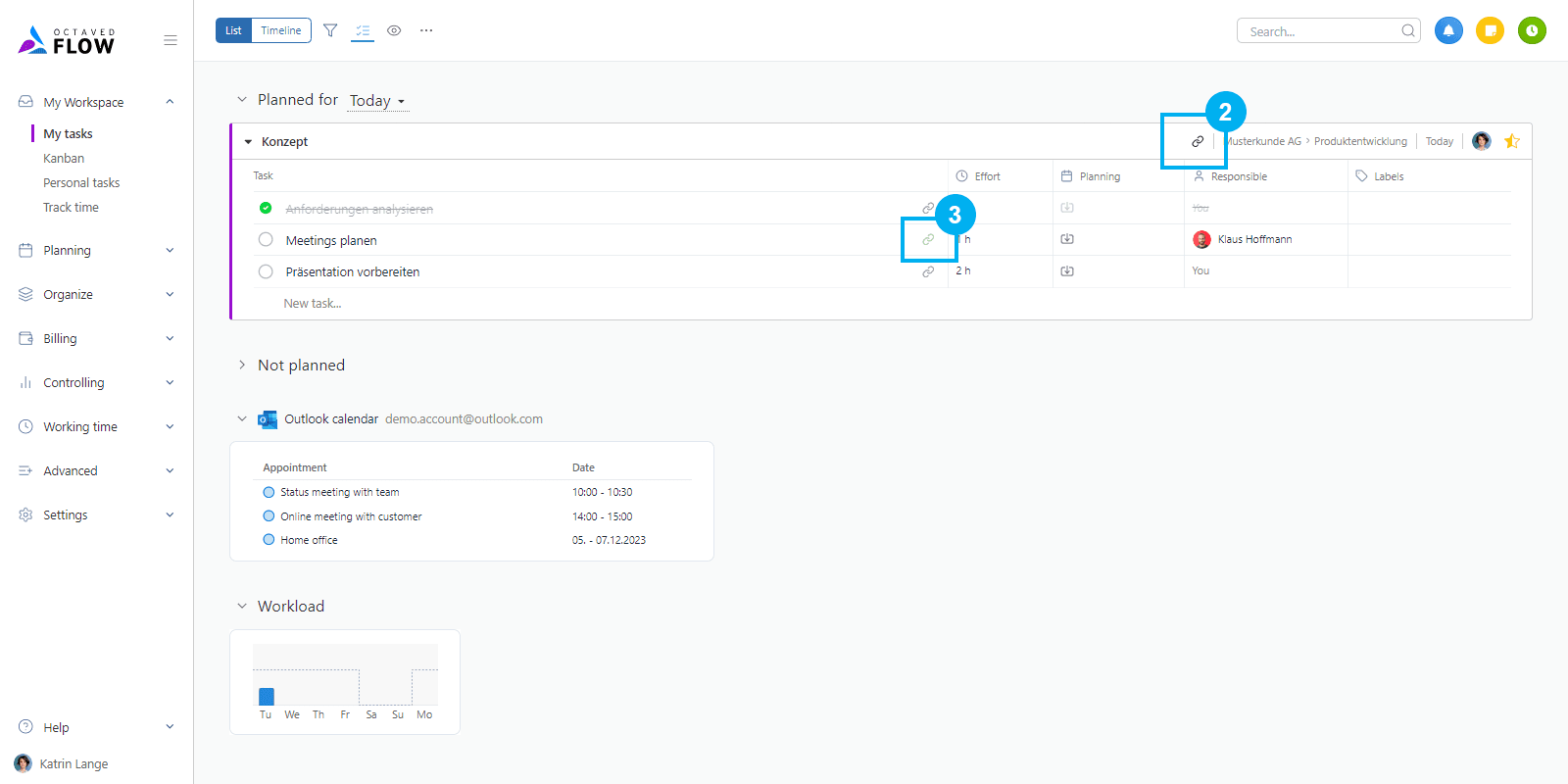
More information
- Auto-chain can also be activated via the detailed view of the work package in the item Planning.
- If the order of the tasks is changed via drag and drop, the order of the chaining changes automatically with it.
Differences between logical and time-based dependencies
There are two basic types of dependencies: time-based and logical dependencies.
In a time-based dependency, a task is planned for one time slot and a subsequent task is planned for a subsequent time slot. For example, task 1 is planned for Monday through Tuesday and task 2 is planned for Wednesday. If task 1 is not completed on Tuesday as planned and is extended by one day to Wednesday, a time-based dependency automatically moves the start of task 2 to Thursday.
The disadvantage of time-based dependencies is that task 2 is not automatically brought forward if task 1 is completed earlier than planned. The advantage of time-based dependencies is that, especially for longer chains of dependencies, it is clear even for tasks at the end of the chain in which time window they will run according to the planning.
Logical dependencies work the other way around. If task 2 logically depends on task 1, then task 2 should start exactly at the time when task 1 is completed. There is no planning for the two tasks.
However, a distinction must be made between duration and effort. Duration is the time window for execution, effort is time spent. For example, a task with an effort of 4 hours can be completed on two days. The 4 hours could be completed entirely on one of the two days or 1 hour on the first day and 3 hours on the second day. In the example, 4 hours is the effort and two days is the duration. By the way, the duration can be even smaller than the effort, namely if two people can finish the task together.
In case of a logical dependency, the duration is not specified. However, the estimated effort can be specified in the task list under Effort.
Logical tasks actually only make sense if the tasks are worked on by more than one person. If task 2 is done by person 2, then person 2 will know about it immediately after person 1 has finished task 1. If one person will do all tasks by himself, then he knows at any time where he stands and needs no further information.
The advantage of logical dependency is that the following task can be started without any time delay. This is a great advantage especially for small tasks. For example, if 5 tasks have a logical dependency and each task requires only about 15 minutes of effort, then these 5 can be easily completed in one day. With a time-based dependency, these 5 tasks would typically be spread out over 5 days, thus dragging out to a week.
The disadvantage is that with longer chains of dependencies and a larger effort, you can see the end less well. Whether one can see it less accurately is then a question of how well the planning works at all in the respective context.
To create a logical dependency, it is specified for a task by which other task this task is blocked (blocking). The dependency is thus defined backwards in time. This is common in project planning and also allows to specify several tasks for one task as blocking. In this case, all of these tasks should be completed beforehand.
Another important difference is when the tasks appear in the workspace of the responsible person.
In case of time-based planning/dependency, a task will appear in the responsible person's workspace from the first day of the period for which it is planned.
In case of a logical dependency of tasks, the subsequent task can be started immediately when the predecessor is marked as completed. The subsequent task appears in the workspace of the responsible person at the moment when the predecessor is marked as completed.
Note: In Octaved Flow, time-based and logical dependencies can be set mixed.